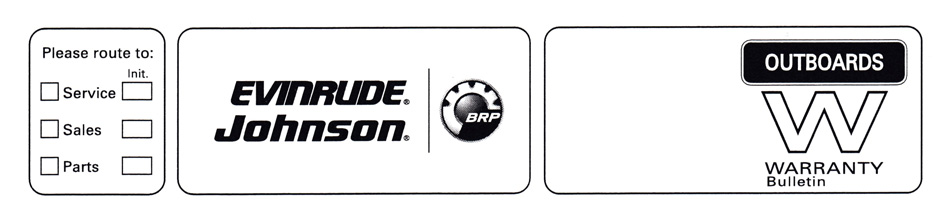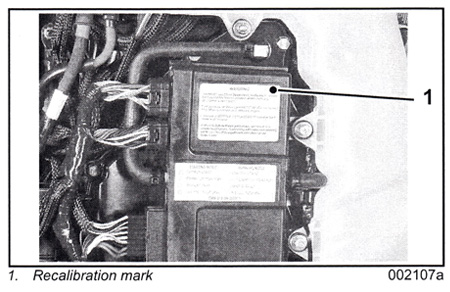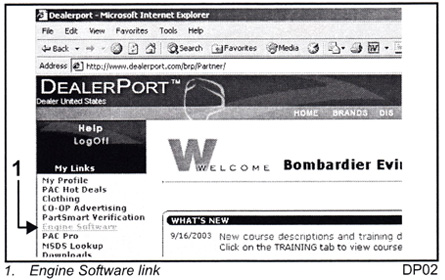| Date: April, 2004 | No. 2004-02(W) |
| MODELS: ALL 2004 Evinrude E-TEC TM 90 HP | SUBJECT: Recalibration Software |
Dear Evinrude/Johnson Dealers: This communication is to inform Evinrude and Johnson dealers of an EMM software recalibration. Software programs, or "maps," are downloaded into the EMM prior to factory testing of the outboard.
The recalibration software will optimize fuel consumption and MUST be installed on all affected outboards before delivering to customers. THE CUSTOMER INSPECTION
|
PROCEDURE Log into DealerPort. Click Engine Software. After downloading the file and opening it, the unzip program will place the Engine Map files in three lo-cations for use with PDA, EV DIAG, and PDC Diagnostics software. IMPORTANT: Do not change the default path from C:\ when the file is unzipped. If you do not have DealerPort, e-mail a request for the software to bmca.techsvc@brp.com. In the e-mail subject line, you must reference "Software Map 3030334." |
Identification Procedure Every outboard that has had recalibrated software successfully installed must be easily identified. Use a BLACK permanent marker to mark the EMM as shown below to indicate this recalibration software has been installed.
IMPORTANT: It is not necessary to perform timing verification. |
ADDITIONAL INFORMATION Flat Rate Labor Allowance: Dealers without DealerPort can submit a standard warranty claim form. Labor will be paid in accordance with the established warranty labor rates listed in the current dealer warranty database. Bombardier will credit dealers for repairs performed up to 12 months from the date this bulletin is issued. The proper return address is: Bombardier Recreational Products For additional information, call 1-800-888-4662. |