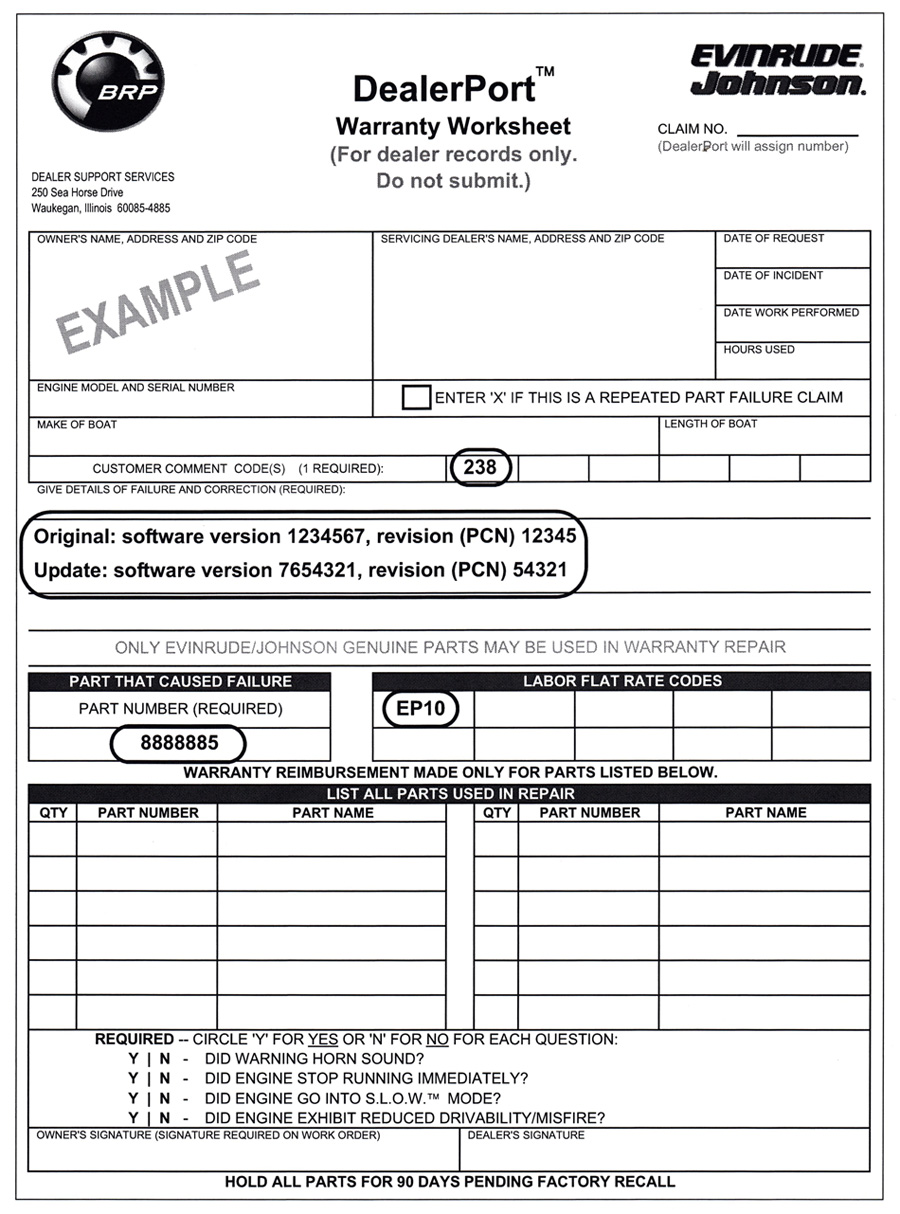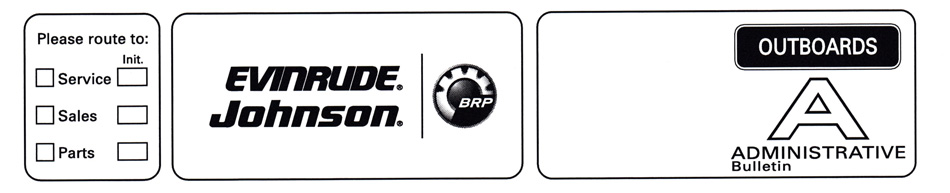| Date: October, 2006 | No. 2006-04(A) |
| MODELS: Evinrude E-TEC and Evinrude Direct Injection | SUBJECT: EMM Software Updates and Warranty Allowance Requests |
Dear Evinrude/Johnson® Dealer: This communication is to inform Evinrude and Johnson dealers of requirements related to EMM software updates and warranty allowance requests. When updating software on Evinrude E-TEC and Evinrude Direct Injection outboards remember to: Use the following customer comment code, failing part number, and flat rate code on warranty allowance requests submitted for EMM software up-dates. All requests must be complete and include: DO NOT request other labor or parts on warranty allowance requests using this failing part number.
|
IMPORTANT: Do not use failing part number 8888885 if the EMM software update is being performed as a result of a specific warranty bulletin. Refer to the applicable warranty bulletin for unique failing part numbers related to specific warranty campaigns. North American Dealers - Warranty allowance requests should be submitted "online" using the DealerPort website. Complete DealerPort Warranty Worksheet and keep at dealership with outboard's service records for future reference. Worksheet can be downloaded from DealerPort website. See engines/Evinrude/Forms. Refer to example of DealerPort Warranty Worksheet on back of this bulletin. |